





Supports switching to any rear and front cameras, with manual controls for every camera.
With 10 composition grid overlays and 9 crop guides, combinable with each other.
Fast and simultaneous capture in JPEG and DNG formats, for complete flexibility in post-processing.
Zoom with pinch gesture, by using the shutter button as zoom rocker or use the volume keys!
The exposure compensation is always available by swiping on the viewfinder.
Many options like shutter, zoom, exposure, white balance or camera switching are assignable to the volume keys.





Complete control over the exposure, metering, white balance, focus and sensitivity.
Features like ISO, manual exposure or manual white balance require the device to support that. The value range of the adjustments is also device-dependent. Check the compatibility of your device.
Take photos with multiple different exposures automatically.
New in version 5Now supports instantaneous capture even with JPEG+DNG on thousands of devices!
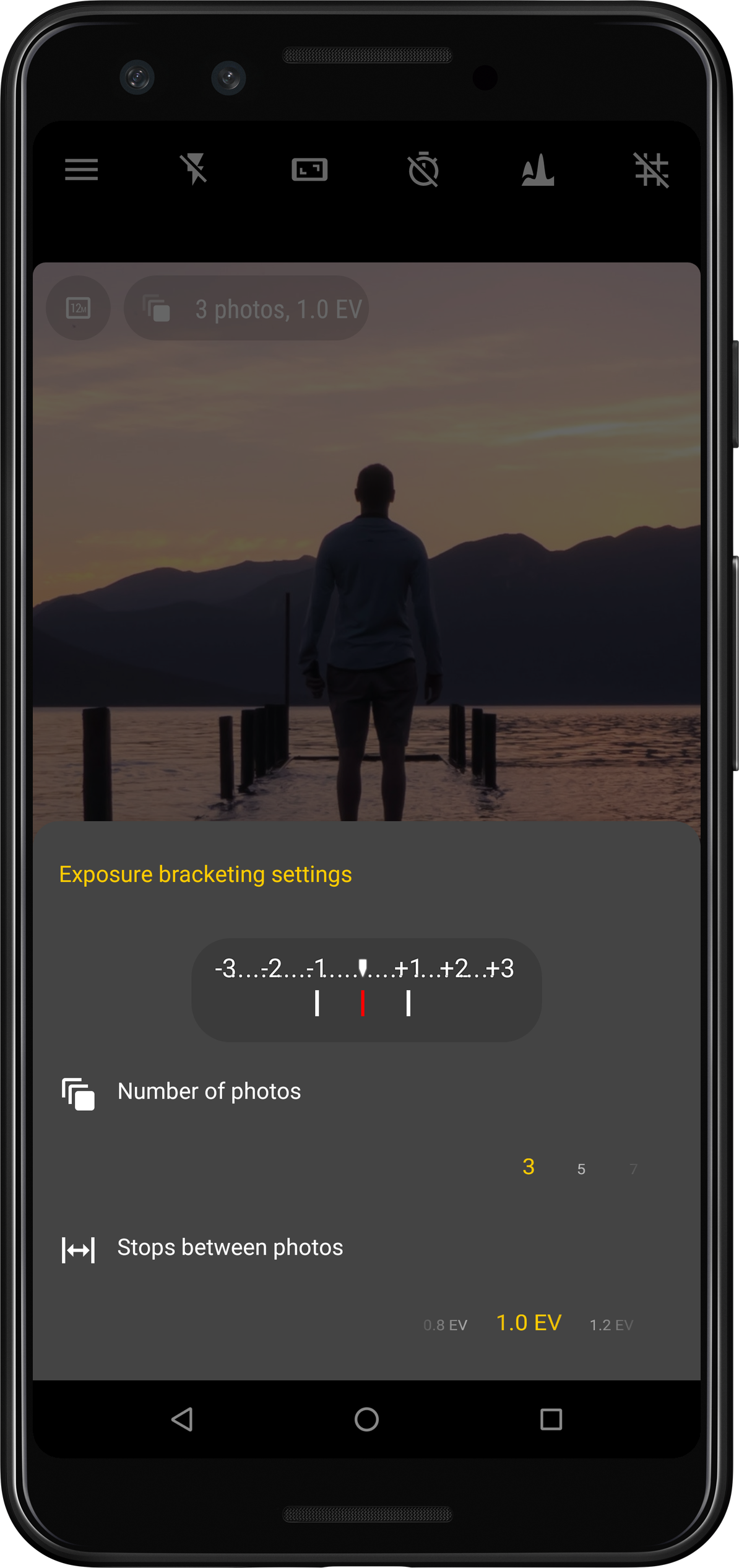

Capture picture series at regular intervals automatically (for instance timelapses or slow moving scenes)

Most Bluetooth shutter remotes work out-of-the-box after pairing.
Capture images in quick succession, also in RAW.
Disabled by default for privacy reasons, will embed the location of each photo by using GPS or celular network location systems.
If enabled, the last taken picture will be displayed for quick review.
A powerful gallery is integrated in the camera, allowing you to review EXIF data, share, edit or print photos, or perform batch operations like moving or deleting images.
When enabled, stretches the camera preview over the complete screen (even behind screen cut-outs or notches) for a more immersive experience.
