# Opening the app by pressing the power button twice
Some devices have a standard shortcut to open the camera app quickly by tapping twice quickly the power button. Some even let you choose which camera app to launch (instead of using the darling default camera app from the manufacturer). If this is the case, after installing Camera FV-5 there will be at least 2 camera apps (as all devices are shipped with at least one by default), and therefore next time you double-press the power button you will see a dialog letting you choose which camera app to use.
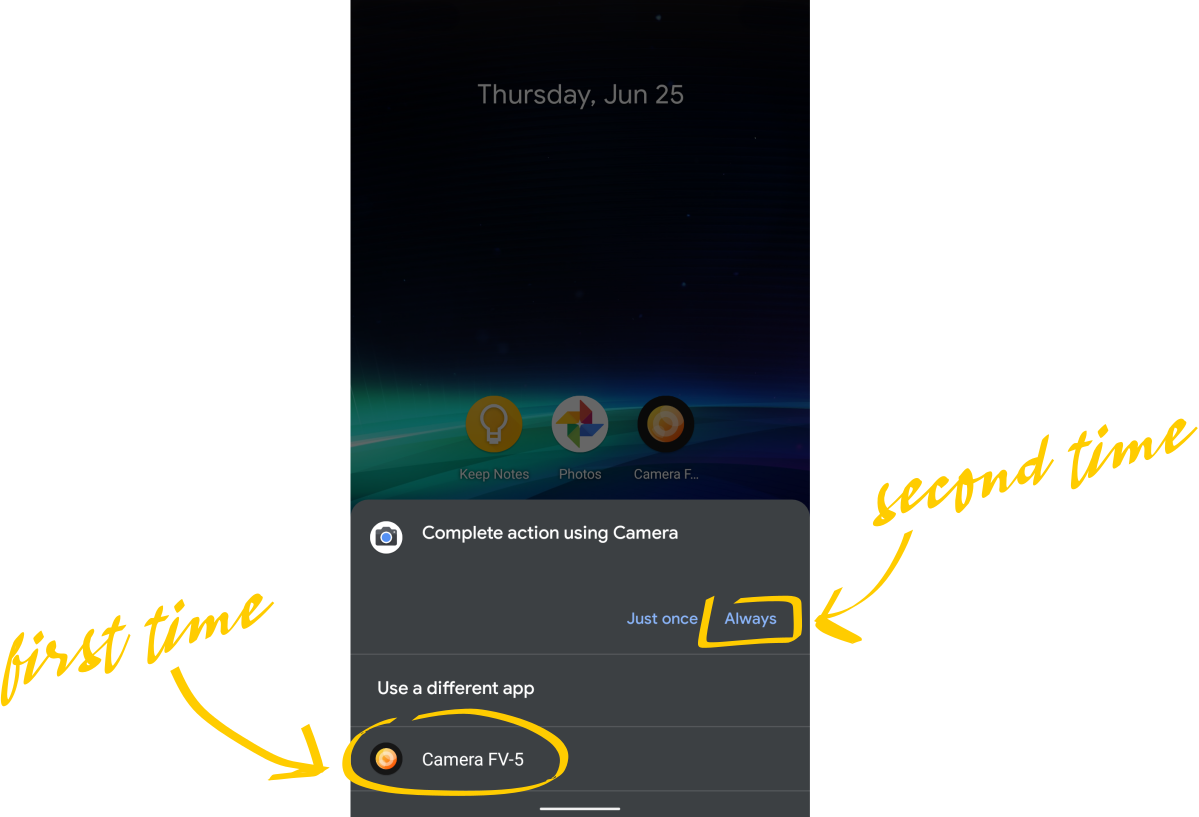
The first time the dialog appears, choose Camera FV-5 from the list. The next time you double-press the power button, you will see at the top Complete action using Camera FV-5, and then you can choose Always in order not to be asked again.