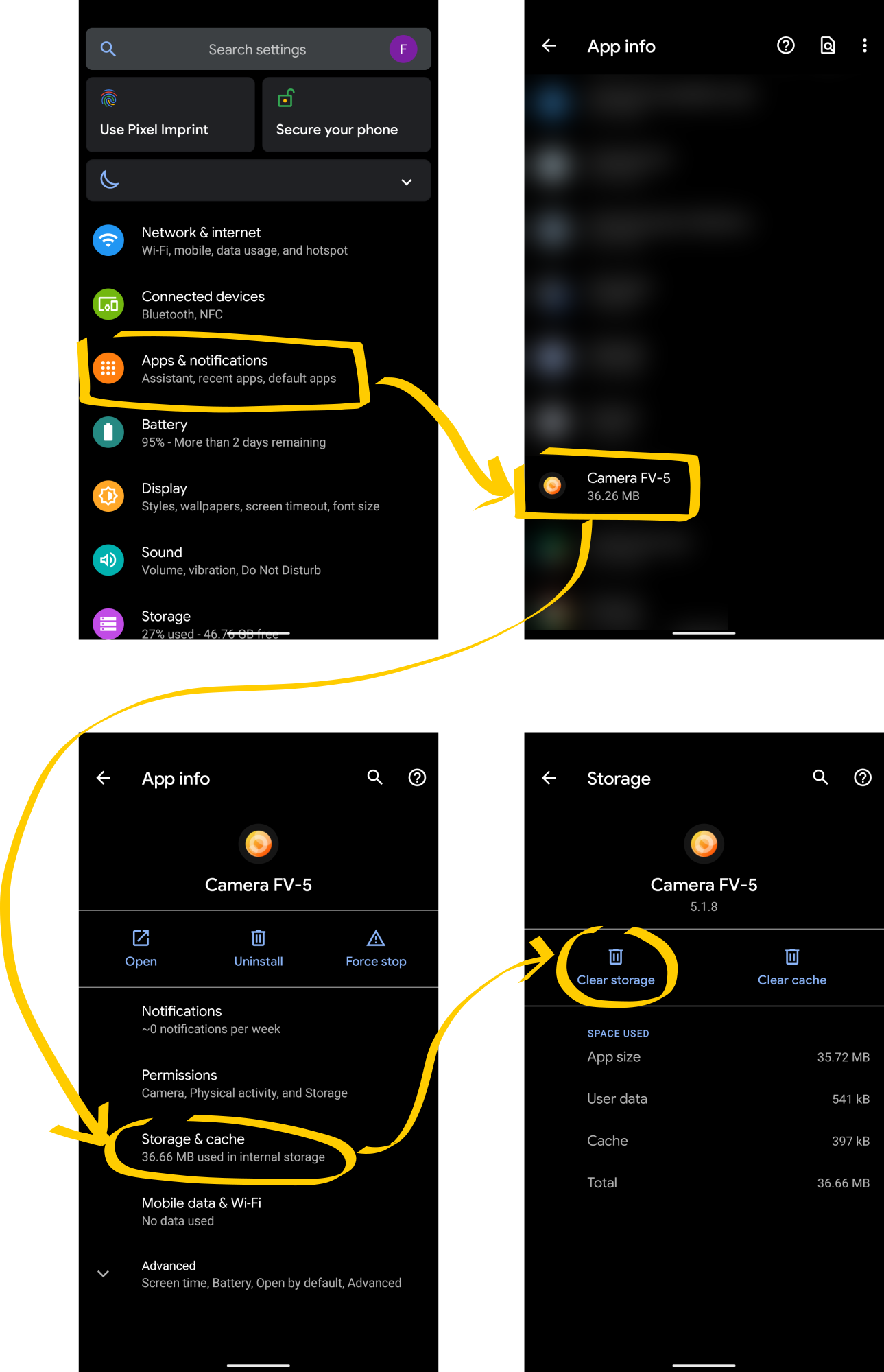# Resetting the app to factory defaults
If for any reason you want to reset Camera FV-5 to its default settings and state as it was just after the first installation, you can do that on the Android settings.
What gets deleted?
By resetting the app to factory defaults the following gets deleted:
- All app settings: including the path to custom storage, photo numbering settings and the photo numbering counter if you were using it for the file names. However, there won't be any risk of overwriting old photos when reinstalling the app, as Camera FV-5 checks every time if the photo exists, and increments the counter until it finds that no photo is being overwritten. However, you might want to set the counter manually after resetting the app settings.
- App state: including last taken photo, generated thumbnails, information tips shown after installation (this means they will show again, including the welcome slides), last used camera mode, last used settings and camera.
- App permissions: you will need to grant permissions again after resetting. Camera FV-5 will ask you again.
What does NOT get deleted?
By resetting the app to factory defaults the following does not get deleted:
- Photos you have taken: It is always advisable to make a backup just in case, as we don't take any liability, but photos you have taken aren't deleted by resetting the app to its defaults.
# On Samsung devices with One UI (Android 10)
To reset the app on Samsung devices, go to Android settings, select Apps, find Camera FV-5 on the list and select it, tap on Storage and tap on Clear data.
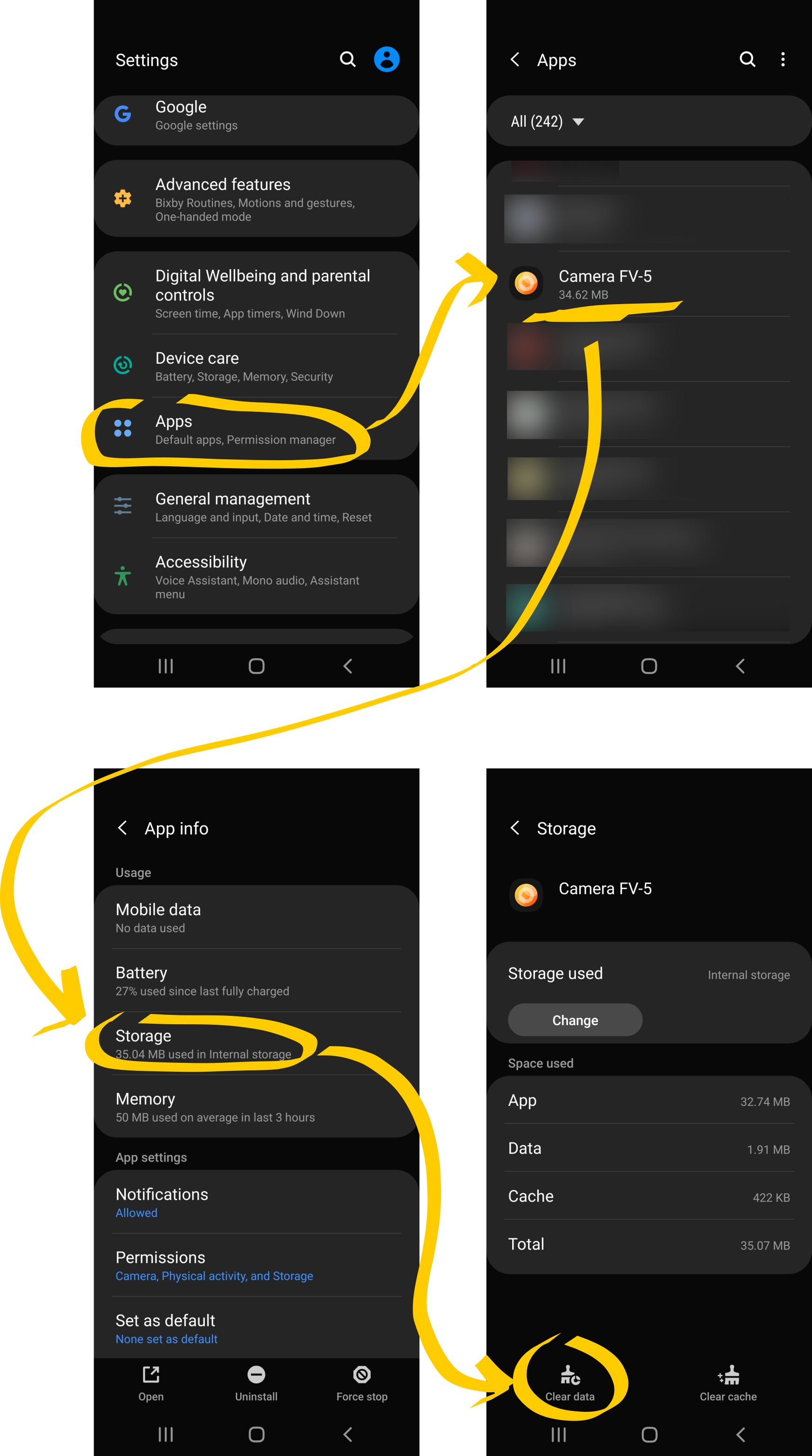
# Vanilla Android (Android 10)
To reset the app on stock Android, go to Android settings, select Apps & notifications, find Camera FV-5 on the list and select it, tap on Storage & cache and tap on Clear storage.