# RAW photo capture
Camera FV-5 can (if the device and the currently selected camera also supports it) shoot true RAW photos with up to 16-bit per color channel depending on the device, as well as the usual JPEG. RAW photos are stored in the industry-standard DNG files (Adobe Digital Negative). RAW photographs store exactly the information as it was captured by the sensor, with no processing applied. Therefore, you can extract a lot of detail from the RAW image, and also you can process it to your liking, adjusting exposure from a greater dynamic range source, adjusting white balance, and applying any kind of noise reduction algorithm, just to name a few.
# How to enable RAW capture
Follow these steps to enable RAW capture:
- Open the app settings.
- Select the Image tab (3rd).
- Select DNG raw capture, and then enable the option Enable DNG raw capture.
RAW support
If either the device or the currently selected lens do not support RAW capture, the item DNG raw capture will be grayed out. To find out which devices and which lenses do support RAW capture, check the device database. RAW capture is only available on Camera FV-5 Pro (the Lite version does not support RAW capture even if your device/lens supports it).
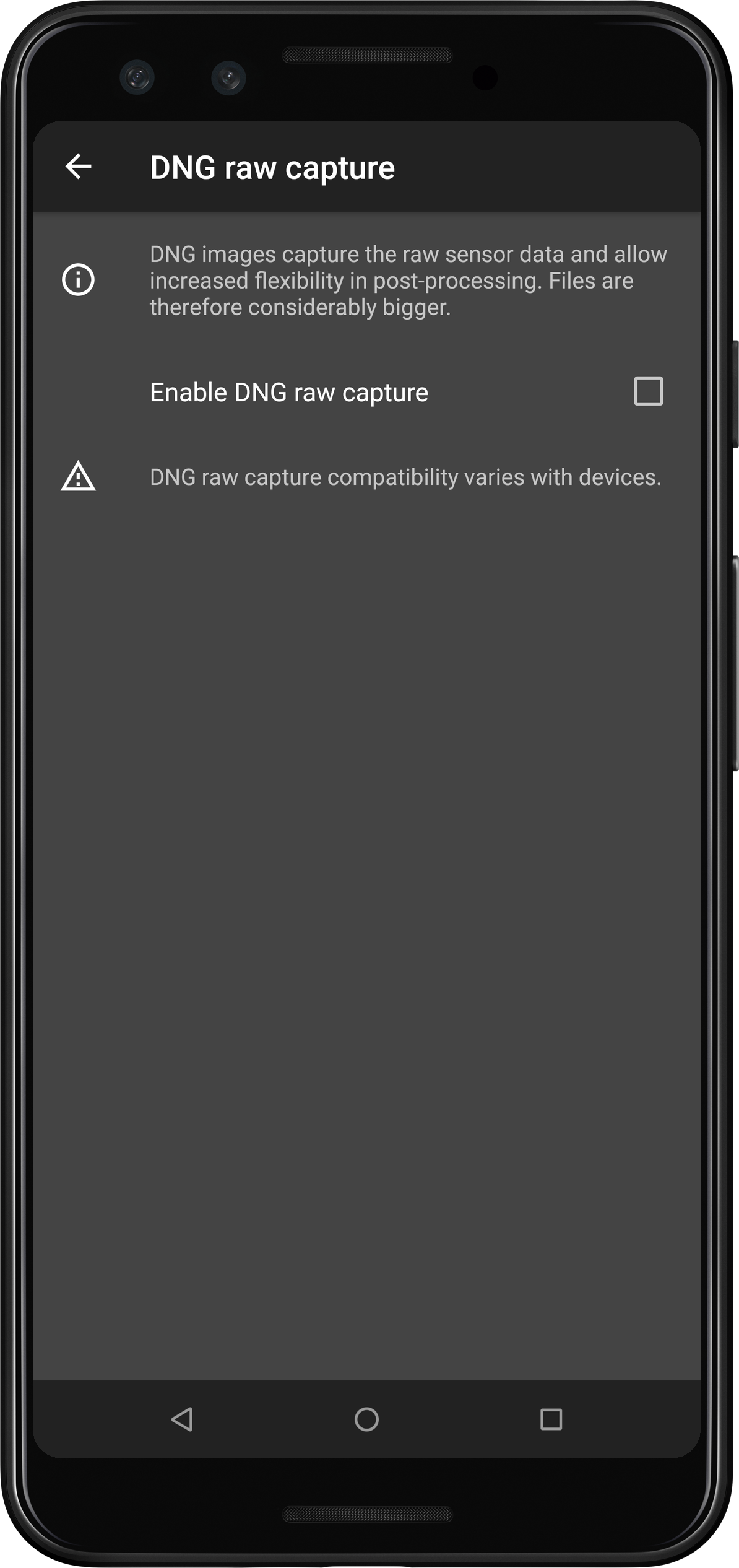
# Considerations with RAW capture
When shooting in RAW, consider the following.
- RAW images are considerably bigger than JPEG or PNG images, and therefore they take much longer to write, and take much more space from the selected storage.
- RAW images contain the same EXIF information present in JPEG images.
- RAW images have no processing, that means that any post-processing that Camera FV-5 does to pictures are not applied to RAW images. Specifically:
- Digital zoom takes no effect. Digital zoom means cropping and stretching the image to simulate zoom. RAW images contain exactly what the sensor sees, and therefore digital zoom is not present in RAW images.
- White balance. White balance is applied in post-processing. However, the DNG metadata contains the white balance preset used in Camera FV-5 in the moment of capture, and therefore the RAW converter software will apply the same white balance preset that Camera FV-5 used by default. However, the white balance is still applied in post-processing, meaning that the recorded image itself does not contain this processing.
- The RAW image, as an exact copy of the sensor data, follows always the sensor orientation (i.e. landscape). However, the orientation is recorded in the DNG metadata, and it is up to the RAW converter to honor this orientation when converting the DNG image.