# Indicators
On the top-left corner of the viewfinder is the area where indicators are shown. The indicators are grouped in two groups:
- The left-most group shows the global indicators: indicators relevant to all camera modes. For instance, battery status, picture resolution, etc.
- The right-most group shows indicators and buttons relevant to the currently selected camera mode, if any.
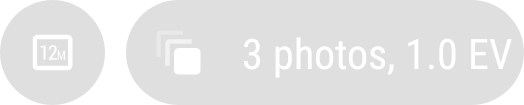
Indicators shown when using the bracketing camera mode: picture resolution, then bracketing settings and summary of currently selected settings

Indicators shown when using the intervalometer camera mode: picture resolution, then intervalometer settings and summary of currently selected settings
You can customize which global indicators are shown in Settings > Viewfinder tab > Indicators:
- Battery status indicator. By default will only be displayed when the battery is low, however it can be set to be displayed permanently or be hidden entirely.
- Picture resolution icon. Displayed by default, however it can be hidden.
- Remaining pictures estimation. Shows the number of images that can still be taken on the currently selected storage folder. This is a rough estimation, as there are many factors involved in the estimation and it is impossible to accurately predict how large compressed images will be. By default it is only displayed when running low on storage, however it can be set to be displayed at all times or be hidden entirely.